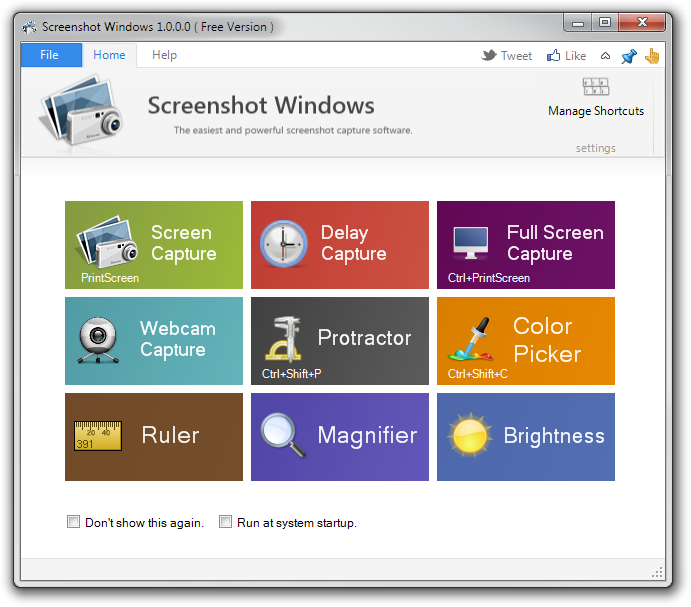Window Capture
Advertisement
LS Capture v.2.0
Introducing LS Screen Capture, this small application proforms a small but needed function. It captures your desktop in several handy ways.
Advertisement
Inbit Messenger Basic Edition v.4.6.0 Build 4601
This messaging software allows you to share files, images, and screenshots. Inbit Messenger allows users to chat with colleagues and share images of current activity using Inbit's screen capture engine,
WinShot v.3.1
This graphic tool designed specifically to assist in preparing images for your help systems and the Internet. It lets you quickly and precisely capture an image of any window (including controls) or any part of the screen.
AutoIt Windows Screenshooter 1.65 B2013-02-2 v.2
AutoIt Windows Screenshooter is a small and easy to use application that will help you take screenshots of any visible window and even from websites.
ScreenCapture API v.1.0
KnowledgeInbox is proud to present the first ever Screen capturing API library with extensive features. This library offers what no other capturing library on the internet will offer.
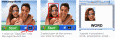
Zapgrab, screen capture for Windows 7 Windows7 v.1.0
ZapGrab is a fast and easy screen grabber for to copy everything appears in your computer screen. Zapgrab is the easiest software in its category. You can choose exactly with your mouse how much of the screen you want to capture.
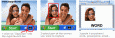
Zapgrab, screen capture software for image editing v.7
ZapGrab is a fast and easy screen grabber for to copy everything appears in your computer screen. Zapgrab is the easiest software in its category. You can choose exactly with your mouse how much of the screen you want to capture.
DuckLink Screen Capture v.2 6
DuckCapture comes with four capture modes that make screen capture easy! Capture a window on your screen, region of your screen, or the contents of a tall web page that scrolls. You can easily edit, and share a screenshot.
SnagIt Screen Capture Plugin for v.1.0
SnagIt Screen Capture Plugin automatically captures screen images and embeds it into the blog post. The plugin is simple with a single window options that you can use. Around 8 capture modes are provided which you can use based on your choice.
Capture View v.4 8
Capture View is a comprehensive application that allows you to make a great a variety of screen captures and edit them.